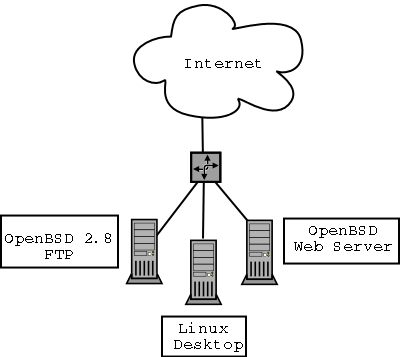Chapter 2. Quickstart
Table of Contents
The Dia Quickstart is designed to help you get started creating diagrams with Dia without having to read a manual.
2.1. What Can You Do?
Dia is a diagramming application that can be used to make a large variety of diagrams. Dia is easy to learn and flexible enough to allow power users to create highly customized diagrams. Below are two simple examples of diagrams that can quickly be created using Dia.
Figure 2.1. Sample Network Diagram